Filing an Issue
If you encounter an issue, you can report the error and submit it to the NimbleStory team.
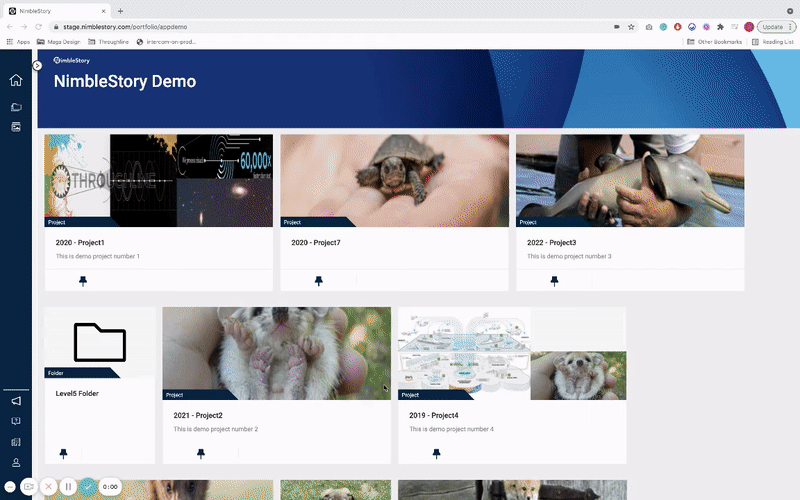
Instructions
Hover over the “Help Options” icon at the bottom of the left-side navigation rail. Next, select “Report Error”. This will activate our error capture tool which you can use to capture a screenshot to send to the team.
Input your email address and a brief message describing the error. You can also use the pen, arrow, and blackout features to draw directly on the page, further indicating the location or nature of the bug.
Once you have completed the report, push “Send” to send your message to the Throughline Team.
You can cancel at any time by pushing the “Close” button in the upper right corner of the modal and confirming that you wish to leave the reporting system.
