CE Article Editor
An Article is the primary type of content associated with a Waypoint within a Concept Explorer (CE) solution. It can contain text, images, gifs, and other forms of embeddable material. While Articles are not the only form of content that can be linked with a Waypoint, it is the most common. This guide will show you how to access and update existing Articles for your CE solution.
NOTE: Only users with the proper permissions will be able to access the Editor.
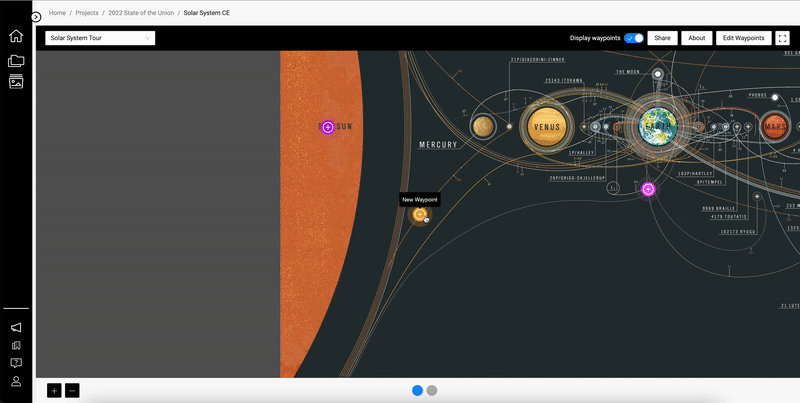
To open the Editor, go to your Concept Explorer of choice and select the Waypoint with the Article you wish to update. With the Article open, in its header, you will see an edit icon that is selectable. Once pressed you will be directed to the Editor view.
📘 Editing an Article
Articles are constructed by arranging different text and image sections to build content. These sections can be ordered and re-ordered by choice.
Text Section – These sections will provide you with a Rich Text Editor where you can compose your content and begin to define different styles, sizes, and colors.
Image Section – These sections allow you to upload images or other file formats to link to your content.
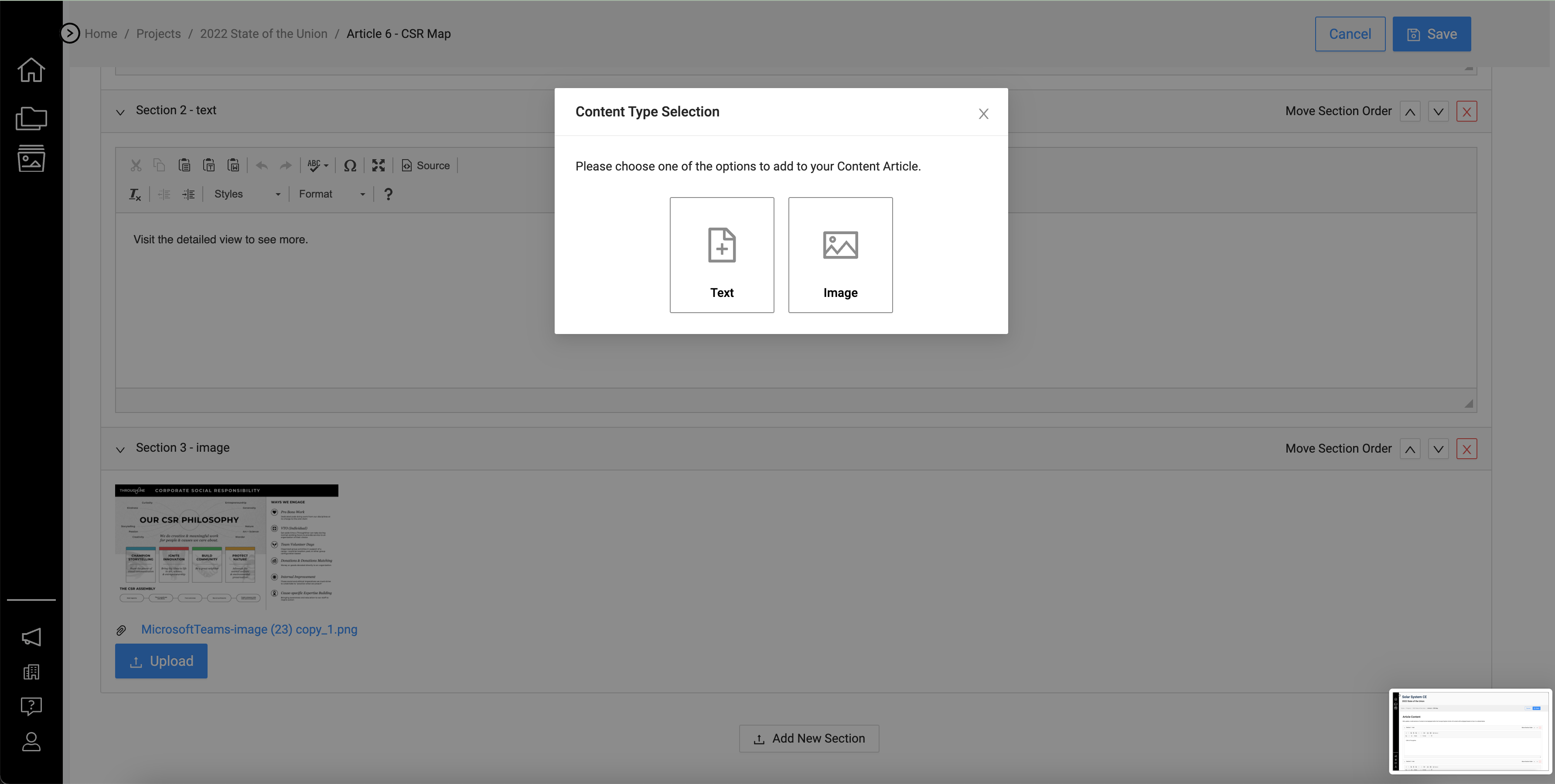
To add a new section to your Article select the “Add New Section” button at the bottom of the page and then choose which section type you would like added.
You must save your changes for any updates to be made.
