Release 4.06 - New Features
📔 Overview
The September 2024 NimbleStory update brings new features to enhance workflow. Users can now create styles directly from the Create modal, access the new Project Info Panel and Collection Info Panel for streamlined management, and set PDFs, PowerPoints, and other document types as card covers for added flexibility.
Style Creation
Project Info Panel
Navigate to the project you are wanting to find information about.
Click the Up Carrot on the asset of your choice.
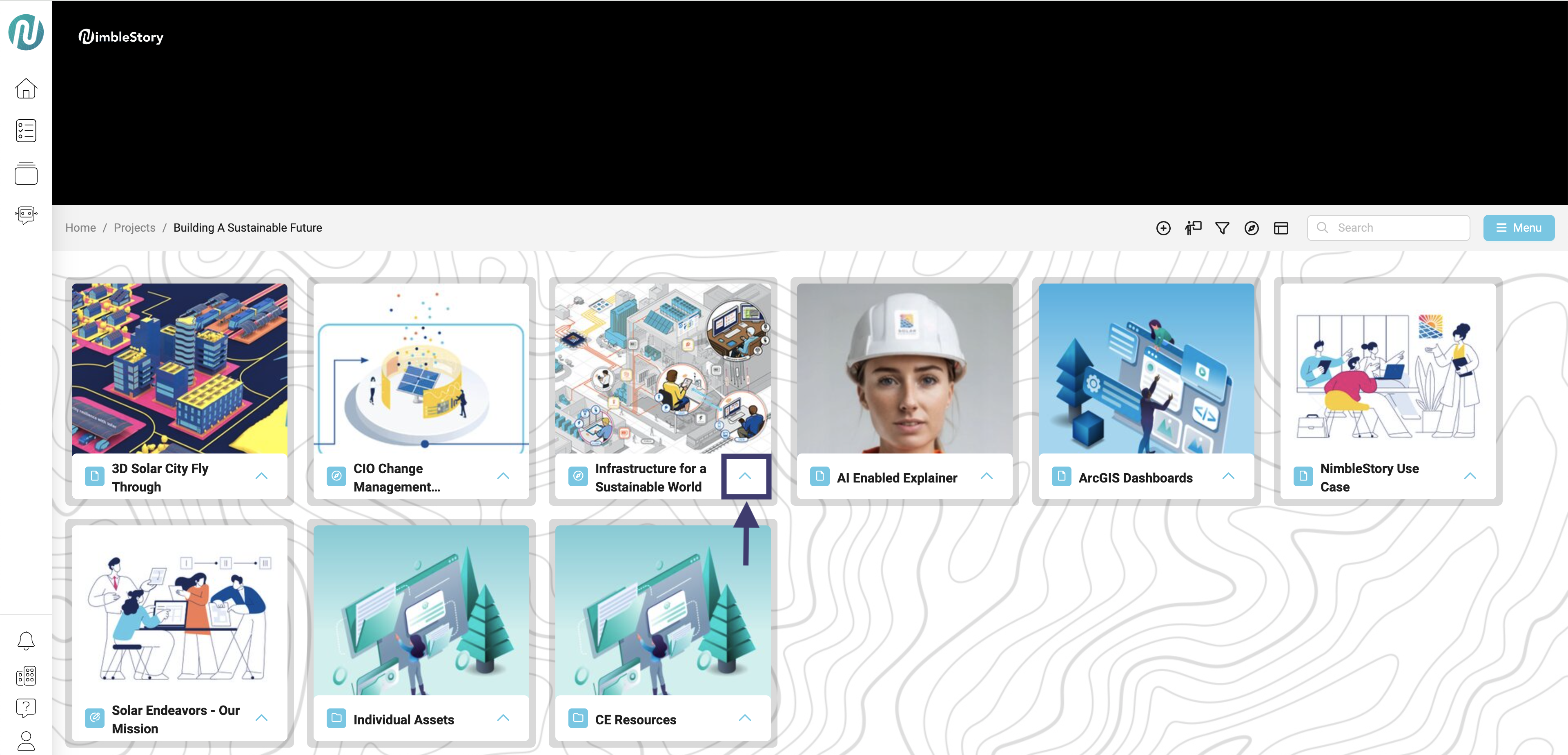
Click the Information button
This will open a drawer to the right. Here you can do the following with your asset:
Pin to your home dashboard
Add it to your collections
Edit
Delete
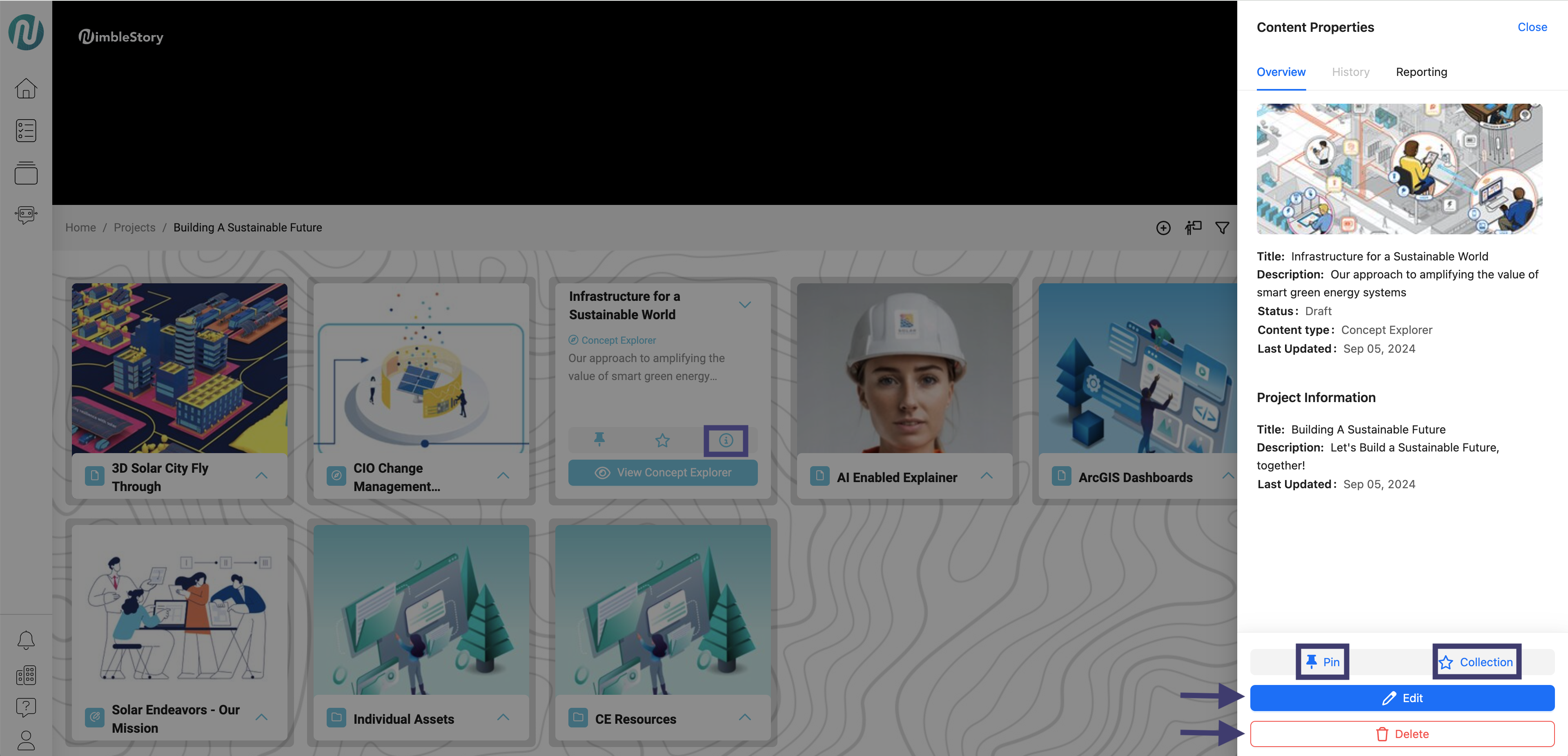
Collection Info Panel
Navigate to your Collections folder using the navigation bar on the left-hand side.
Click the Up Carrot on the collection of your choice.
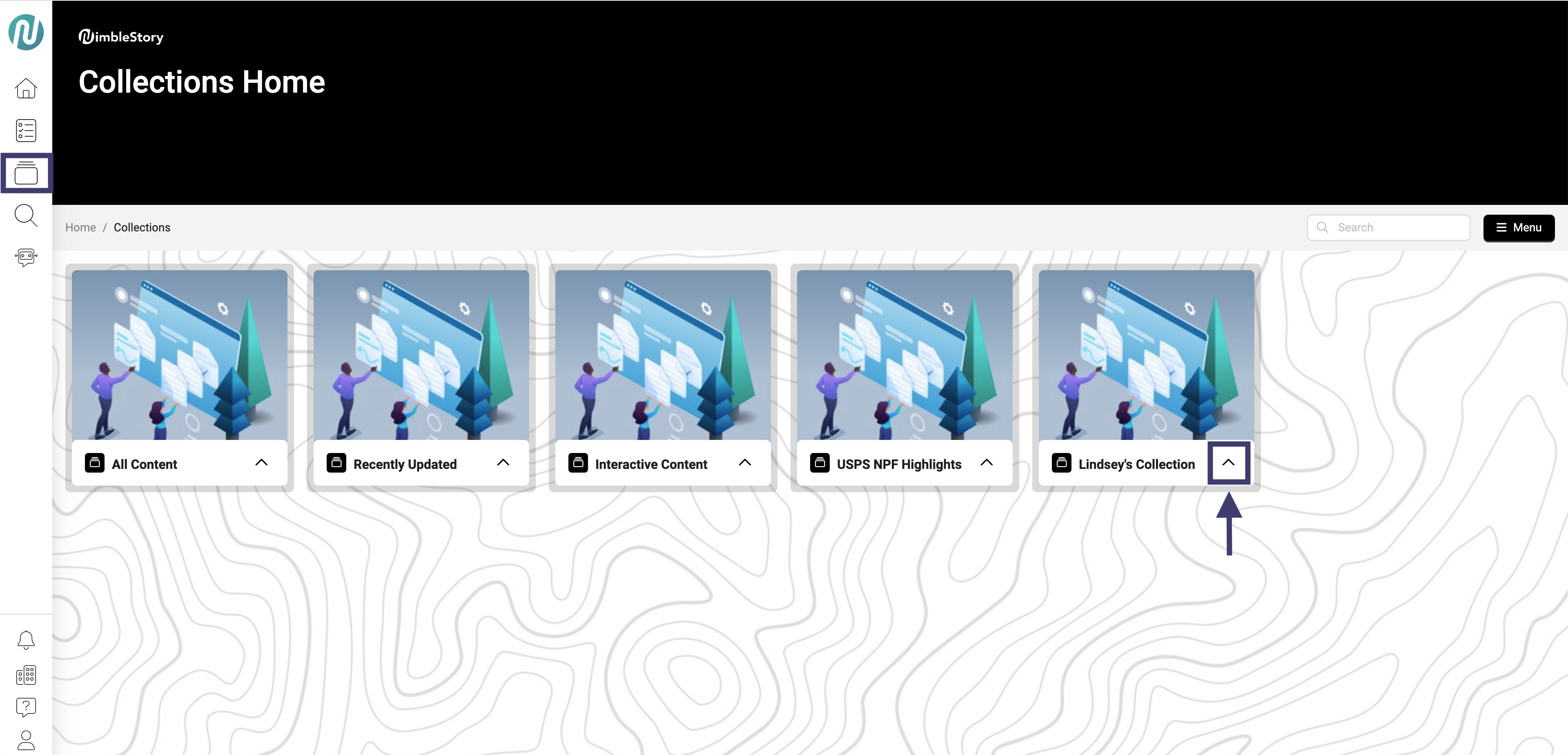
Click the Information button.
This will open a drawer to the right. Here you can:
Edit your Collections Title
Add a Description
Upload Card Cover Image
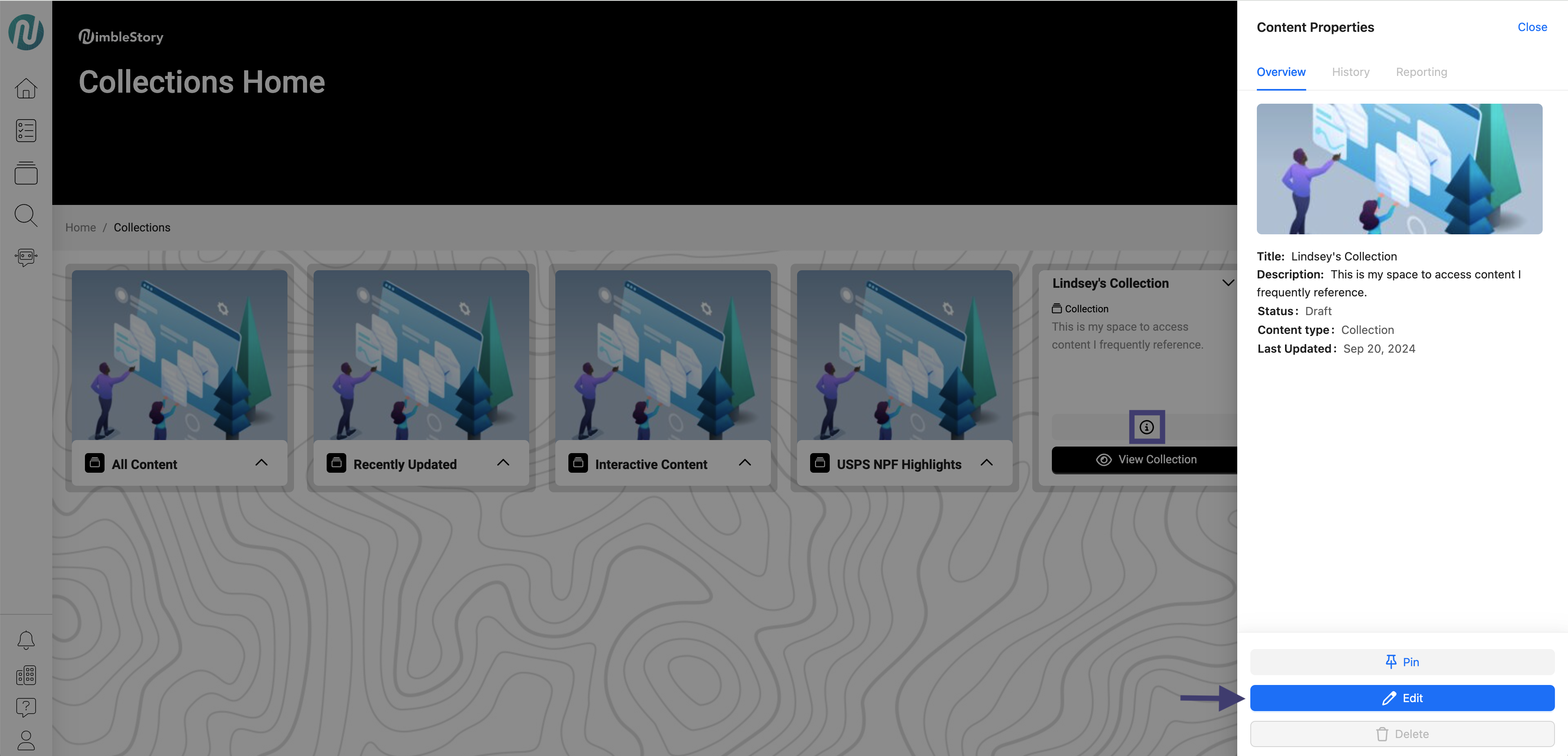
PPT/PDF Card Covers
Audience | Public |
Section | NimbleStory Basic |
Status | Rough Draft |
Applies to | NimbleStory 4.0 and higher |
| Version | Date | Comment |
|---|---|---|
| Current Version (v. 3) | Sep 20, 2024 18:12 | @a user |
| v. 2 | Sep 20, 2024 18:10 | @a user |
| v. 1 | Sep 20, 2024 15:43 | @a user |
