Release 4.05 - Did You Know?
📔 Overview
The September 2024 NimbleStory update brings new features to enhance workflow. This includes a new minor feature, Web Packages (also known as Web Bundles), which introduces a separate creation flow specifically tuned for multiple file uploads (Zip files). Additionally, a new beta feature allows for Digital Workspace creation by Miro Template, enabling users to create Miro boards directly from NimbleStory via the Miro API.
Web Packages
Navigate to the Add Content button.
A Content Type Selection modal will appear.
Click Web Package.
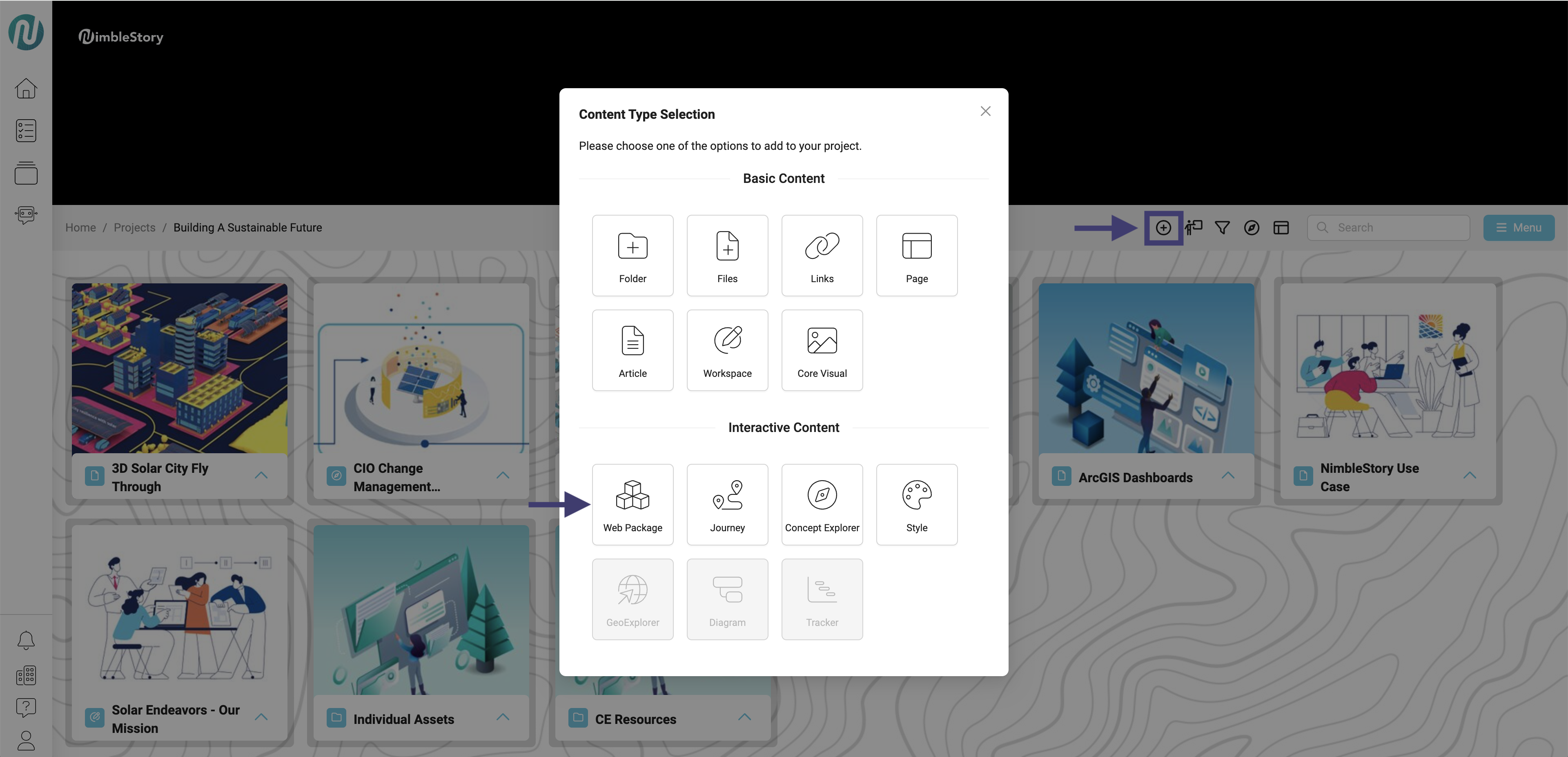
A new modal will appear titled Content Type - Web Package.
You will have the option to:
Title the Web Package.
Drag your Zip file into the upload area.
Add a card cover.
Select if you would like to open the edit screen after clicking save.
Click Save.
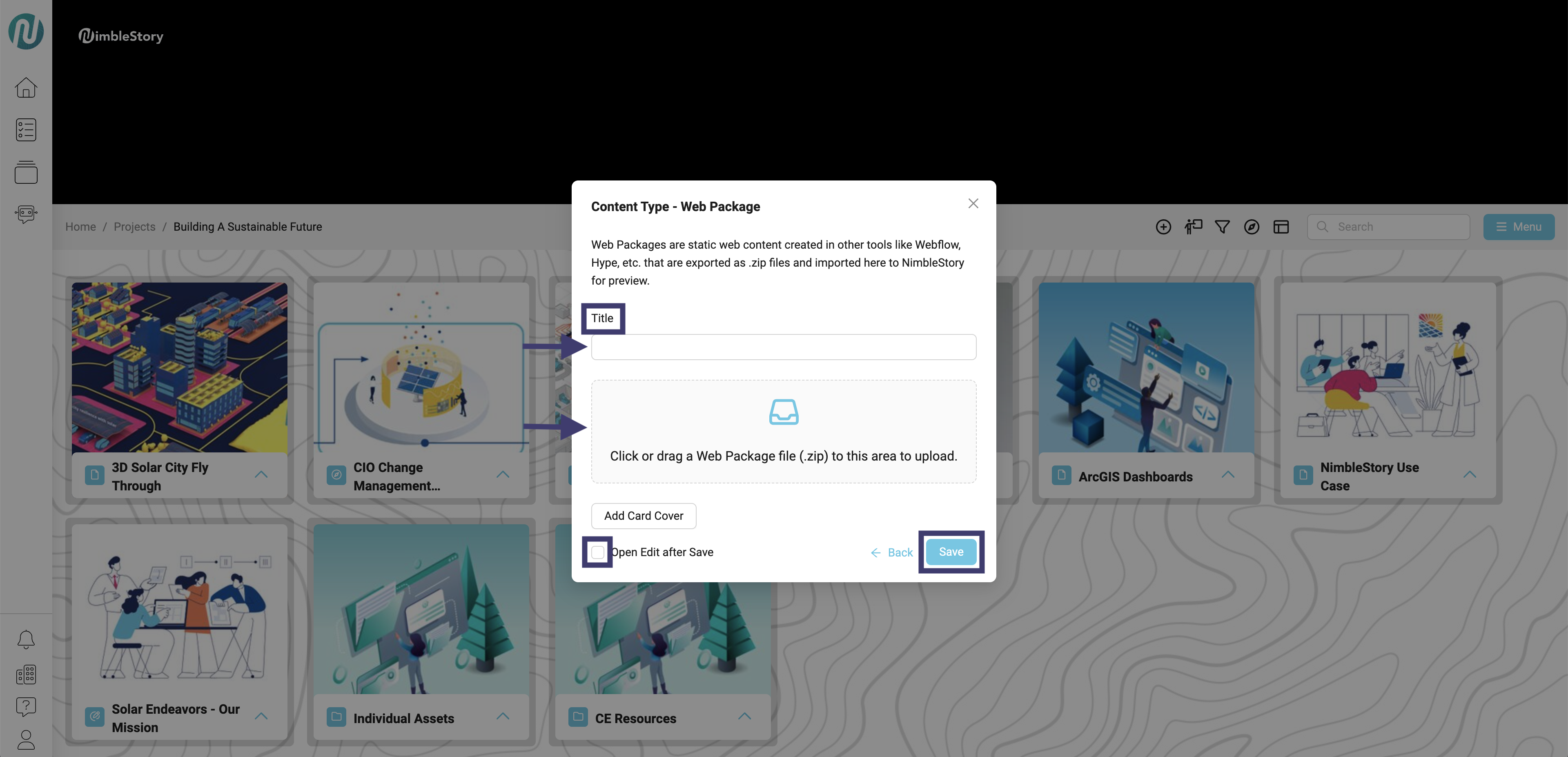
After clicking Save, your ZIP file will be ready for download and can then be viewed.
Digital Workspace
Navigate to the Add Content button.
A Content Type Selection modal will appear.
Click Workspace.
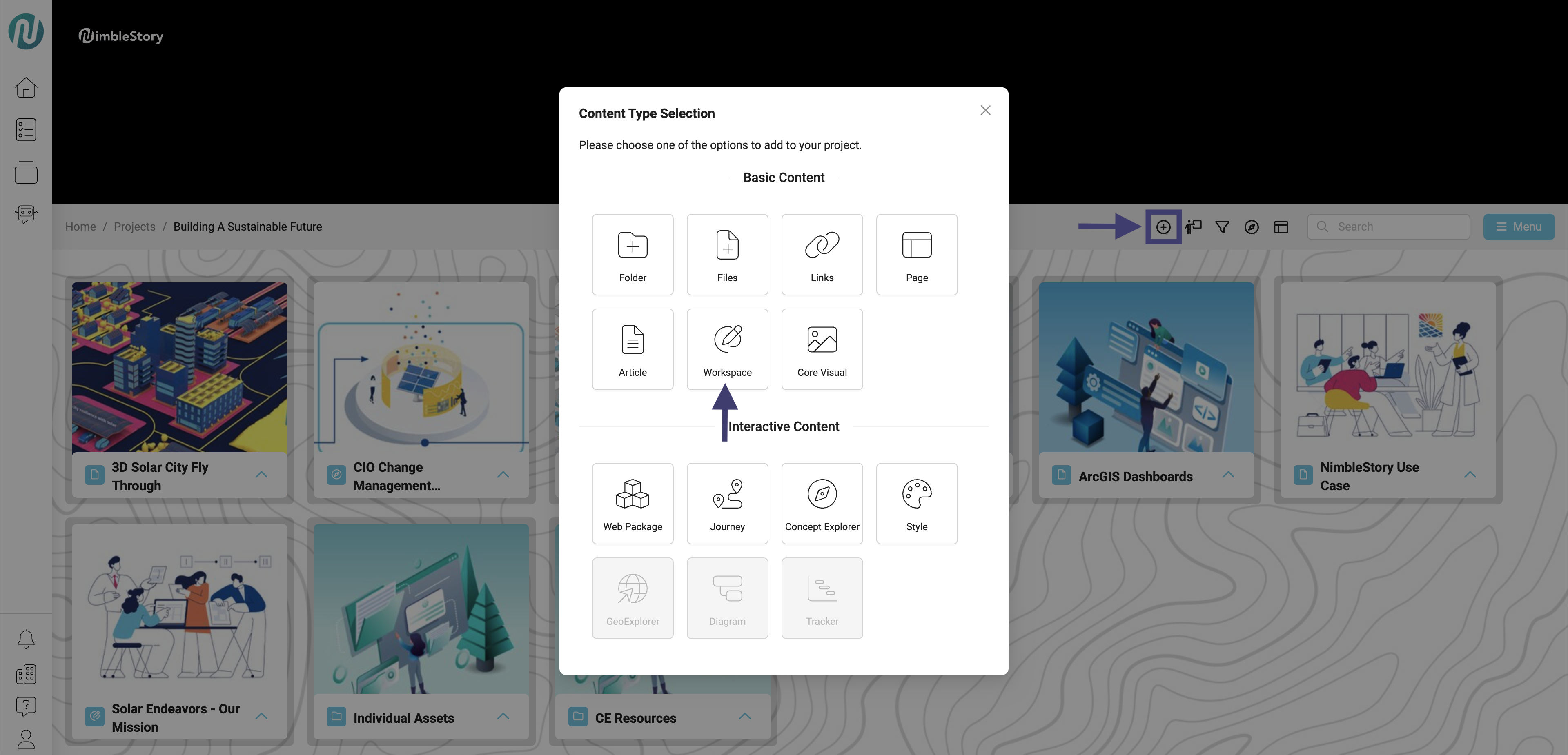
A new modal will appear titled Content Type - Workspace
You will have the option to:
Link to External Provider.
Start a New NimbleSpace Workspace.
Create from Template.
If choosing Link to External Provider, you will need to provide the URL or Embed Code into the designated box.
After pasting the URL or Embed Code, click Next.
The option to changing the Title of your asset will appear.
Click Save.
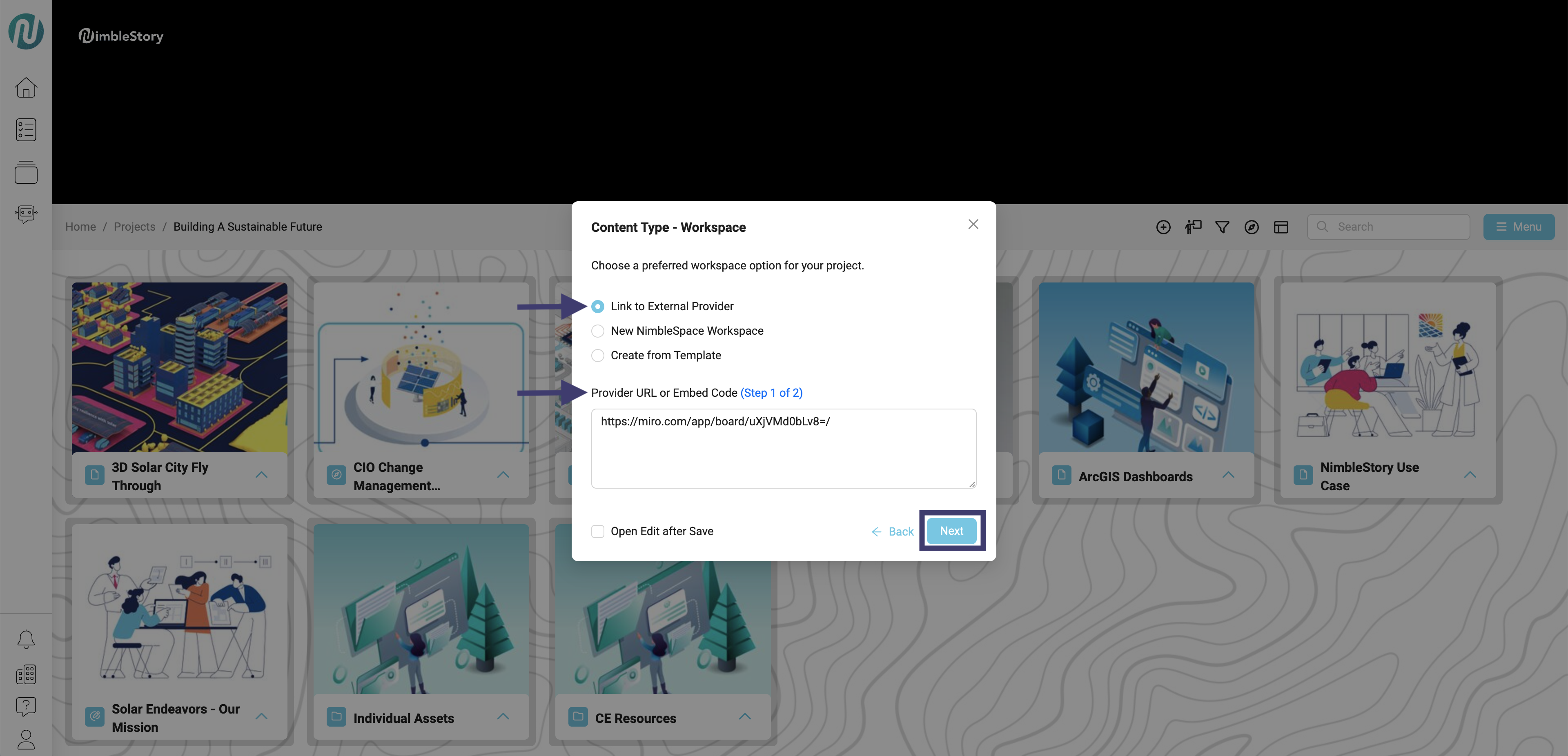
If choosing New NimbleStory Workspace:
Create Title.
Click Save.
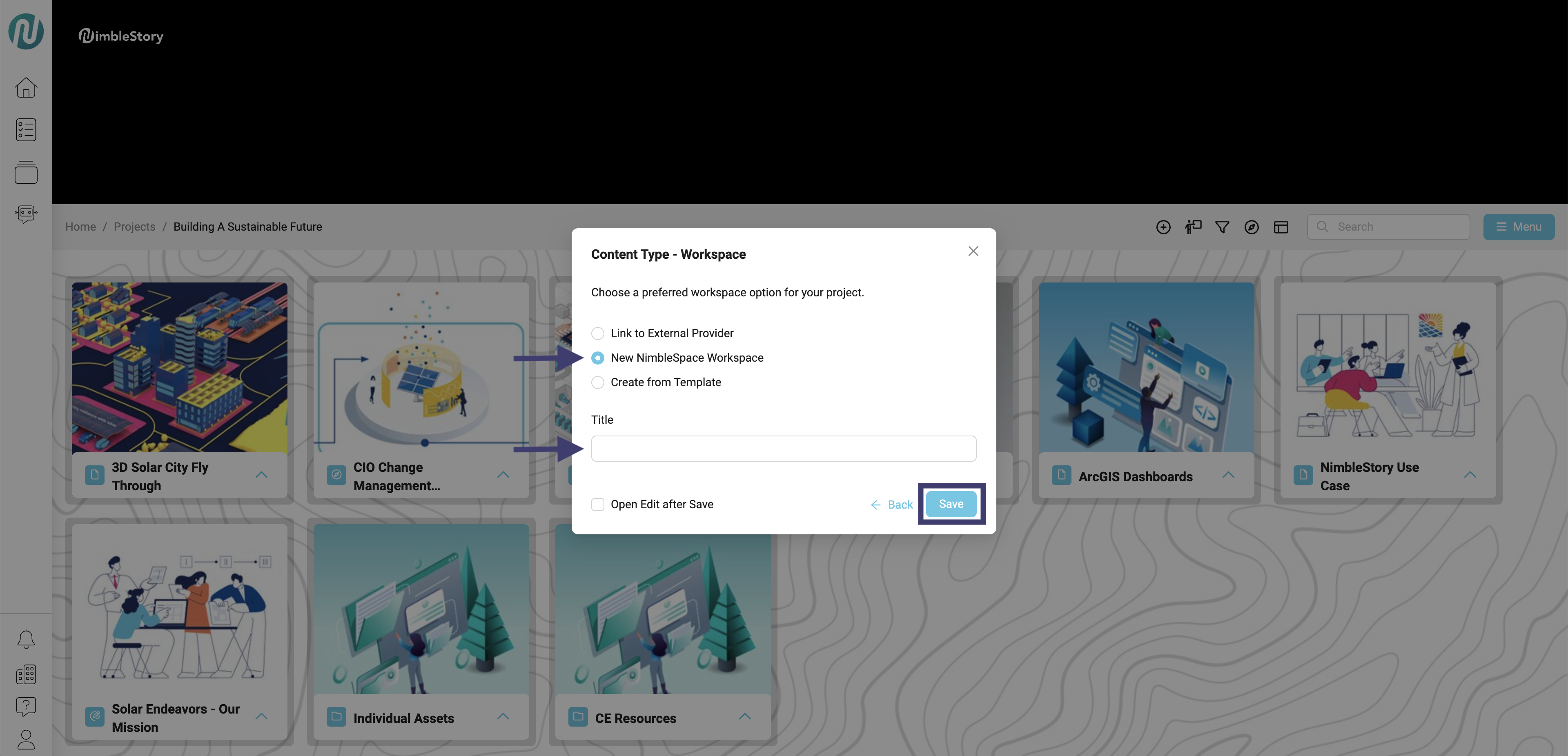
You will be taken to a blank workspace, where you can save your progress and return at any time.
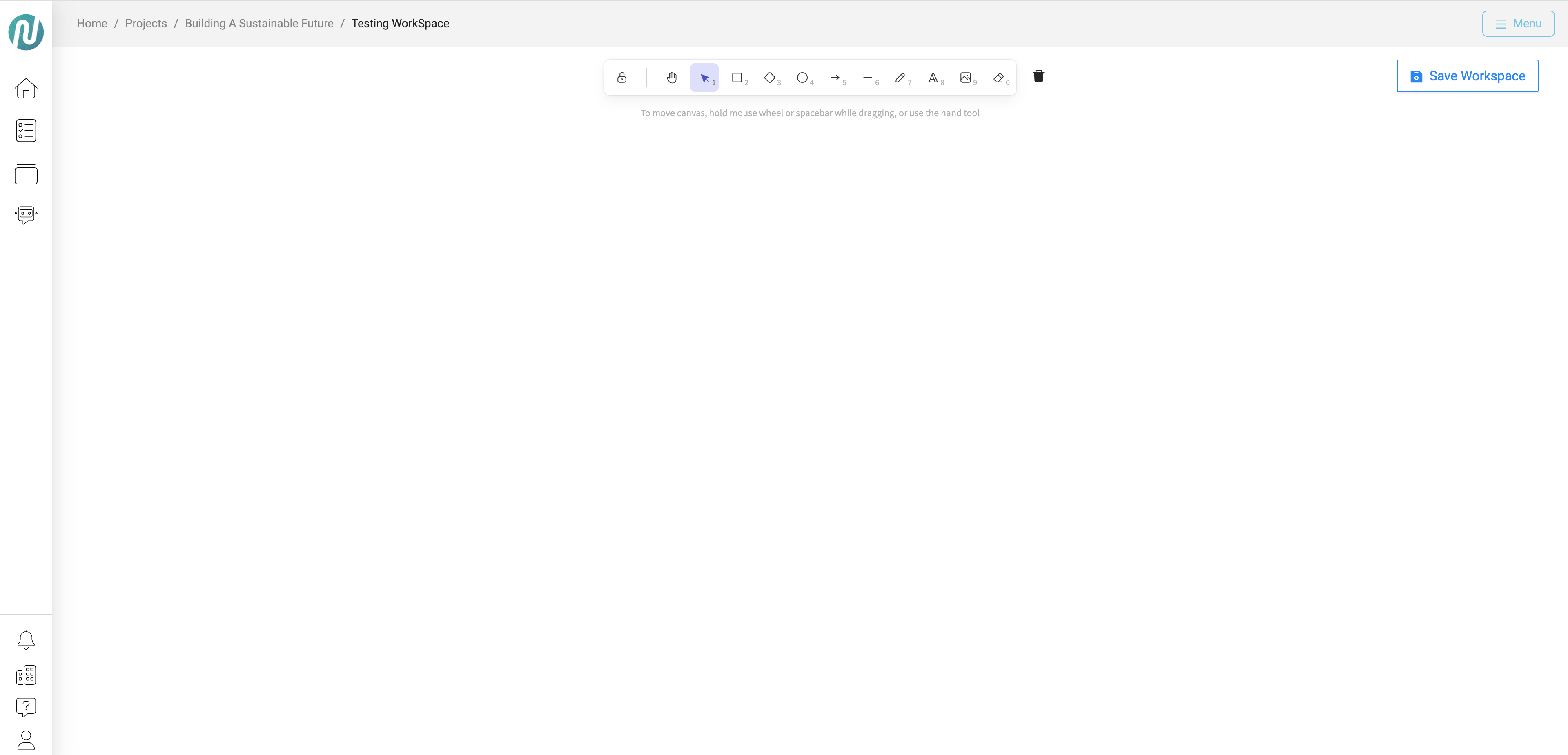
If choosing Create from Template:
Create a Title.
Select a Template.
Click Save.
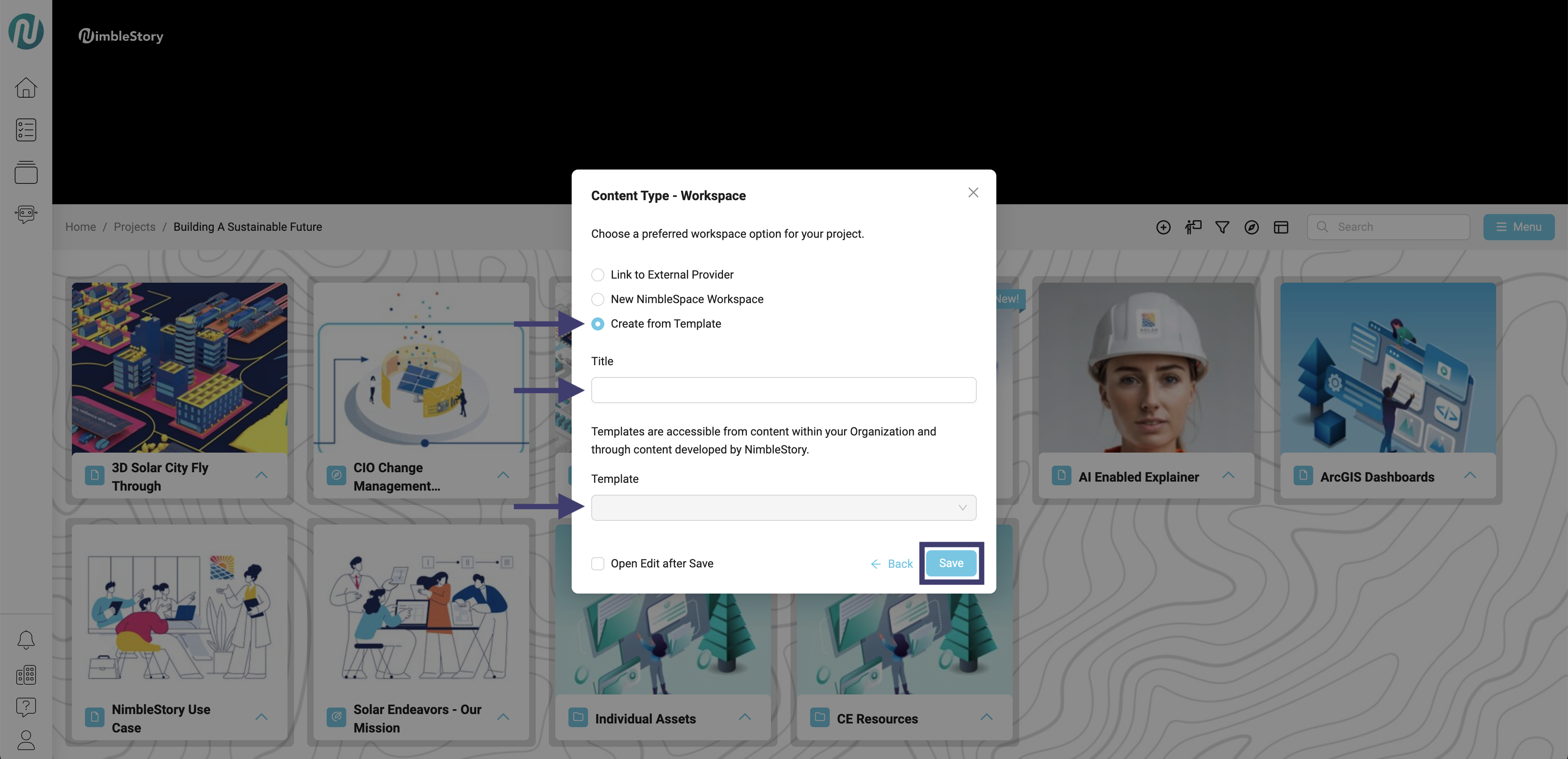
Templates are currently unavailable, but we're working on creating them. Stay tuned—they’ll be available soon to help streamline your workflow!
Audience | Public |
Section | NimbleStory Basic |
Status | Rough Draft |
Applies to | NimbleStory 4.0 and higher |
| Version | Date | Comment |
|---|---|---|
| Current Version (v. 1) | Oct 03, 2024 19:31 | @a user |
